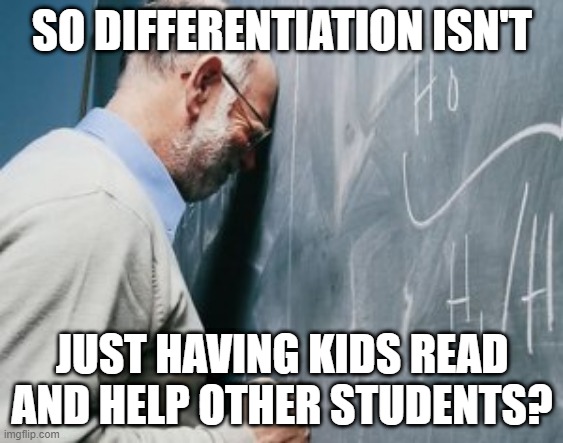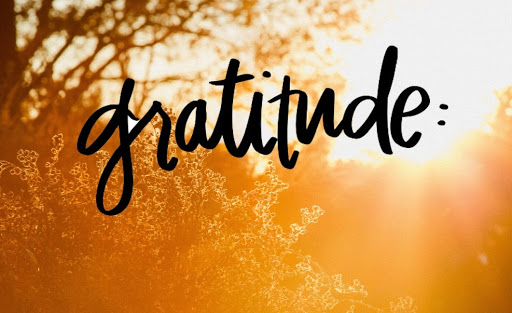We are asking all staff members to “unplug” from work over
Thanksgiving break. We want you to use this as an opportunity to relax, unwind,
and enjoy a well-deserved break with family and friends.
Please set an out of office message (included below) at 4:00
pm today and refrain from checking emails until Sunday night, November 28.
Here is your out of office message:
Thank you for your email. I am out of the building from
Tuesday, November 23 at 4:00 pm until Monday, November 29. During this time,
all Keystone staff members have been encouraged to unplug and prioritize their
mental health and family by temporarily disconnecting from work. I will be more
than happy to respond to your email and needs when I return to work on Monday,
November 29. Thank you for your understanding and partnership.
How do you set an out of office message?
Open Outlook àFile à
Click “Automatic replies”. I paste the message in both boxes for “within the
company” and “outside of the company.”