Teacher Challenge - Record yourself teaching a lesson and post
it for students to view!
As we broaden our horizons on
technology, there are many ways that we can continue to develop ourselves
professionally as "virtual teachers" and provide great instruction
for students. This week, I would like to encourage you to give it a try by
creating your own video of a mini-lesson and post for your class to use to help
them with their assignments this week.
Here are some simple things that you
can do from home to create a video for your students:
- Use your phone and create a video! Prop your phone up so you can see yourself and teach a lesson for your students. Once you are finished, you can email it directly to yourself (or plug your phone into your computer) to download and post.
- Some teachers have even found ways to create a homemade "ELMO" with their iPhone on top of a stack of books. You can talk your students through a math problem, demonstrate how to complete a CER, etc.
- Create a screencast using Google Meet. You can create a meeting and use the link to access and "present" your screen for others to view. You might consider posting one of the worksheets they are doing or even some of the reading materials from their ELA lesson. On the screencast, they will be able to see you talking while also viewing the information on your screen.
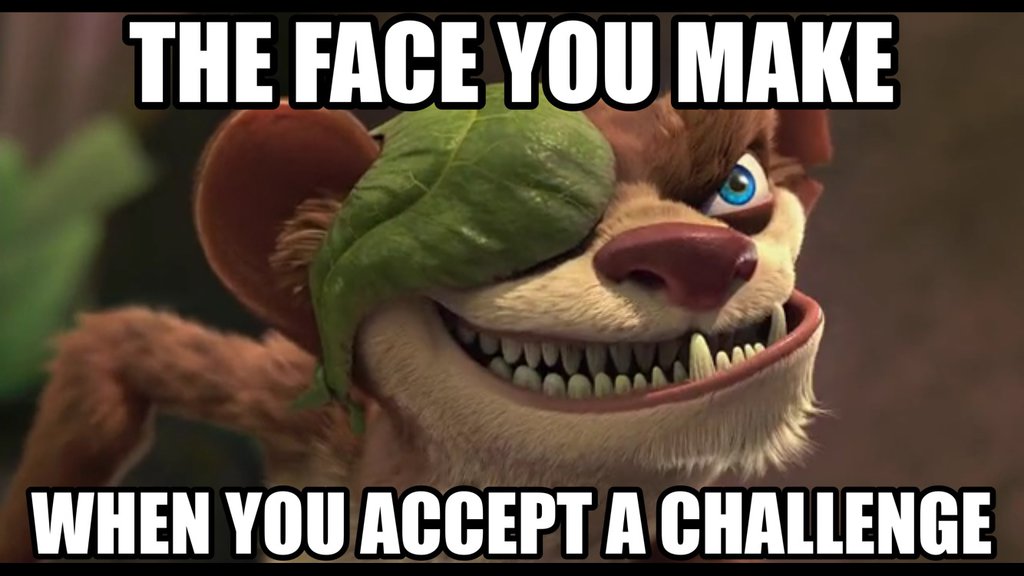
No comments:
Post a Comment